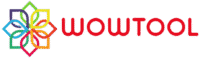GST Calculator
Professional Goods & Services Tax Calculator
Calculation Results
GST Information
GST Rates in India:
- 0%: Essential items (food grains, fresh fruits)
- 5%: Household necessities (sugar, tea, coffee)
- 12%: Processed foods, computers
- 18%: Most goods and services
- 28%: Luxury items (cars, tobacco)
Tax Components:
- CGST: Central GST (Intra-state transactions)
- SGST: State GST (Intra-state transactions)
- IGST: Integrated GST (Inter-state transactions)
- Inclusive: Amount includes GST
- Exclusive: GST added to amount
GST Calculator
GST Calculator is one of the most essential tools for businesses, taxpayers, and even general users in India. Whether you are a shopkeeper issuing bills, a customer verifying GST on purchases, or a company filing returns, an online GST Calculator helps you calculate the exact tax amount quickly and accurately.
With the implementation of the Goods and Services Tax (GST) in July 2017, indirect taxation in India became more structured. Earlier, taxes such as VAT, Excise Duty, and Service Tax existed separately, but now all of these are merged under one system – GST. That’s why the use of a GST Calculator has become crucial.
GST Full Form
The full form of GST is Goods and Services Tax.
It is a destination-based indirect tax levied on the supply of goods and services in India. GST replaces multiple indirect taxes, making the taxation system more transparent and simple.
Four Types of GST in India
A common question is: “Are there four types of GST active in India?” The answer is yes. The Indian GST model is a dual structure, meaning both the central and state governments levy tax concurrently. The four types are:
• C GST (Central Goods and Services Tax): Levied by the Central Government on intra-state supplies of goods and services.
• S GST (State Goods and Services Tax): Levied by the State Government on intra-state supplies of goods and services.
• I GST (Integrated Goods and Services Tax): Levied by the Central Government on inter-state supplies of goods and services, as well as on imports.
• UT GST (Union Territory Goods and Services Tax): Levied by the Union Territory Government on intra-union territory supplies of goods and services. It functions similarly to S-GST.
For example, if a product is sold from Maharashtra to Karnataka, I-GST is applicable. If the same product is sold within Maharashtra, both C-GST and S-GST will be charged, with the revenue shared equally between the centre and the state.
How Does It Work?
A GST Calculator helps you find:
• GST-inclusive price (final price after adding tax)
• GST-exclusive price (base price before adding tax)
Using a GST Calculator, you can simply enter the original price and tax rate to get results instantly.
GST Formula
The general formula for GST calculation is:
1. When Price is Exclusive of GST:
Final Price = Original Price + (Original Price × GST%)
Example:
Original Price = ₹10,000
GST = 18%
GST Amount = 10,000 × 18% = ₹1,800
Final Price = ₹11,800
2. When Price is Inclusive of GST (Reverse GST Calculator):
Original Price = (Final Price × 100) / (100 + GST%)
Example:
Final Price = ₹11,800
GST = 18%
Original Price = (11,800 × 100) / 118 = ₹10,000
GST Amount = ₹1,800
This reverse calculation is done using a Reverse GST Calculator.
Reverse Calculator
A Reverse GST Calculator is used when the final price (including GST) is known, but you need to find the base price and tax amount.
For example:
Final Price = ₹5,900
GST = 18%
Base Price = (5,900 × 100) / 118 = ₹5,000
GST = ₹900
This feature is particularly helpful for customers verifying bills or companies calculating input tax credits.
Easy Calculator
The Easy GST Calculator is designed for fast and simple calculations. You just need to:
1. Enter the base amount or final price
2. Select GST rate (5%, 12%, 18%, or 28%)
3. Instantly get the GST amount and total price
This user-friendly tool saves time and ensures accuracy.
GST Formula in Excel
If you want to create your own GST calculation system, Excel formulas can be very helpful.
Formula to Add GST:
= Price + (Price * GST%)
Example: If the price is in A2 and GST rate is 18%,
= A2 + (A2 * 18%)
Formula to Extract GST (Reverse GST Formula):
= Final Price – (Final Price * (100 / (100 + GST%)))
These Excel formulas make it easy for accountants and businesses to automate GST calculations without errors.
Benefits of Using GST Calculator
• Accuracy – Eliminates manual calculation errors
• Time-Saving – Instant results in seconds
• Dual Use – Works for both adding and removing GST
• Business-Friendly – Helps in invoice generation and tax filing
• Customer Transparency – Verifies bill amounts and taxes charged
Why GST Calculator is Important for Businesses?
For businesses, especially SMEs and startups, accurate GST calculation is crucial because:
• Wrong calculations can lead to penalties during GST return filing.
• Maintaining proper invoices with correct tax amounts builds trust with customers.
• GST calculators reduce dependency on manual accounting.
FAQs
What is the full form of GST?
The full form of GST is Goods and Services Tax. It is a comprehensive, indirect tax levied on the supply of goods and services in India. GST has replaced multiple indirect taxes such as VAT, excise duty, and service tax, creating a single unified taxation system across the country.
Introduced on 1st July 2017, GST is designed to simplify the tax structure, reduce the cascading effect of taxes, and ensure more transparency in the economy. It is categorized into CGST (Central GST), SGST (State GST), IGST (Integrated GST), and UTGST (Union Territory GST) depending on the type of transaction.
How many types of GST are there in India?
There are four types of GST active in India: CGST, SGST, IGST, and UTGST.
What is the main difference between CGST and IGST?
CGST is applied on transactions within a single state, while IGST is applied on transactions between two different states or on imports.
Can I use the same GST formula for all slabs (5%, 12%, 18%, 28%)?
Yes, the fundamental GST Formula (Original Cost × GST Rate)/100 is universal and works for all tax slabs. You just need to plug in the correct rate.
Why is my manual calculation not matching the online GST Calculator?
This is often due to rounding differences. Online calculators can handle decimals with high precision. Ensure you are using the exact same formula and not rounding off intermediate values in your manual calculation.